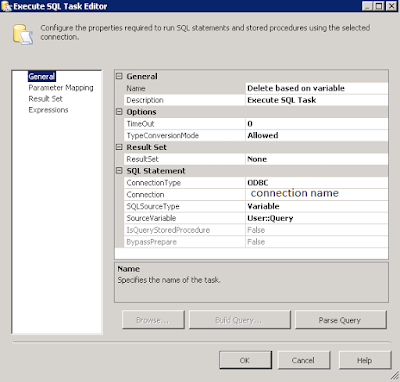Thursday, December 6, 2018
SAP ABAP: Simple way to create ALV (REUSE_ALV_GRID_DISPLAY example)
1. Create report with internal table based on table spfli
2. Use function module REUSE_ALV_GRID_DISPLAY
REPORT TEST.
data gs_spfli type spfli.
data it_spfli TYPE STANDARD TABLE OF spfli.
* select options
SELECT-OPTIONS so_carr for gs_spfli-carrid.
SELECT * FROM spfli INTO TABLE it_spfli WHERE carrid in so_carr.
CALL FUNCTION 'REUSE_ALV_GRID_DISPLAY'
EXPORTING
* I_INTERFACE_CHECK = ' '
* I_BYPASSING_BUFFER = ' '
* I_BUFFER_ACTIVE = ' '
* I_CALLBACK_PROGRAM = ' '
* I_CALLBACK_PF_STATUS_SET = ' '
* I_CALLBACK_USER_COMMAND = ' '
* I_CALLBACK_TOP_OF_PAGE = ' '
* I_CALLBACK_HTML_TOP_OF_PAGE = ' '
* I_CALLBACK_HTML_END_OF_LIST = ' '
I_STRUCTURE_NAME = 'spfli' "Structure name
* I_BACKGROUND_ID = ' '
* I_GRID_TITLE =
* I_GRID_SETTINGS =
* IS_LAYOUT =
* IT_FIELDCAT =
* IT_EXCLUDING =
* IT_SPECIAL_GROUPS =
* IT_SORT =
* IT_FILTER =
* IS_SEL_HIDE =
* I_DEFAULT = 'X'
* I_SAVE = ' '
* IS_VARIANT =
* IT_EVENTS =
* IT_EVENT_EXIT =
* IS_PRINT =
* IS_REPREP_ID =
* I_SCREEN_START_COLUMN = 0
* I_SCREEN_START_LINE = 0
* I_SCREEN_END_COLUMN = 0
* I_SCREEN_END_LINE = 0
* I_HTML_HEIGHT_TOP = 0
* I_HTML_HEIGHT_END = 0
* IT_ALV_GRAPHICS =
* IT_HYPERLINK =
* IT_ADD_FIELDCAT =
* IT_EXCEPT_QINFO =
* IR_SALV_FULLSCREEN_ADAPTER =
* IMPORTING
* E_EXIT_CAUSED_BY_CALLER =
* ES_EXIT_CAUSED_BY_USER =
TABLES
T_OUTTAB = it_spfli "Internal table
* EXCEPTIONS
* PROGRAM_ERROR = 1
* OTHERS = 2
.
IF SY-SUBRC <> 0.
* Implement suitable error handling here
ENDIF.
SAP ABAP: Simple class object example with execute
1. Report with static and class method execution
REPORT TEST_CALC.
TYPES:
RES TYPE P DECIMALS 4.
*Class definition
CLASS CCALC DEFINITION.
PUBLIC SECTION.
*Class methods
METHODS ADD IMPORTING VALUE(CI1) TYPE I VALUE(CI2) TYPE I RETURNING VALUE(CRESULT) TYPE RES.
METHODS SUBSTRACT IMPORTING VALUE(CI1) TYPE I VALUE(CI2) TYPE I RETURNING VALUE(CRESULT) TYPE RES.
*Static methods
CLASS-METHODS POWER IMPORTING VALUE(CI1) TYPE I VALUE(CTO2) TYPE I RETURNING VALUE(CRESULT) TYPE RES.
PRIVATE SECTION.
ENDCLASS.
*Class implementation
CLASS CCALC IMPLEMENTATION.
METHOD ADD.
CRESULT = CI1 + CI2.
ENDMETHOD.
METHOD SUBSTRACT.
CRESULT = CI1 - CI2.
ENDMETHOD.
METHOD POWER.
CRESULT = 1.
DO CTO2 TIMES.
CRESULT = CRESULT * CI1.
ENDDO.
ENDMETHOD.
ENDCLASS.
PARAMETERS:
I1 TYPE I,
I2 TYPE I.
DATA:
RESULT TYPE P DECIMALS 4,
OCALC TYPE REF TO CCALC.
START-OF-SELECTION.
*Static method execution example
RESULT = CCALC=>POWER( EXPORTING CI1 = I1 CTO2 = I2 ).
WRITE: 'POWER result: ' , RESULT.
* Class method execution example with object creation
CREATE OBJECT OCALC.
RESULT = OCALC->ADD( EXPORTING CI1 = I1 CI2 = I2 ).
WRITE: 'ADD result: ' , RESULT.
RESULT = OCALC->SUBSTRACT( EXPORTING CI1 = I1 CI2 = I2 ).
WRITE : 'SUBSTRACT result: ' , RESULT.
2. Selection screen
3. In order to add description to parameters I1 and I2 go to: Go to->Text element->Selection text4. Result screen
Tuesday, November 27, 2018
SSIS SQL Server Integration Services - Using variable in SSIS Send Email Task, Send email to dynamic address
1. Create variables for FromLine, ToLine, Subject and Source
f.e EmailFrom, Email, EmailSource, EmailSubject
2. Fill variables (you can do it dynamically at script task)
3. Fill send email task as below
f.e EmailFrom, Email, EmailSource, EmailSubject
2. Fill variables (you can do it dynamically at script task)
3. Fill send email task as below
4. Fill expression tab as below
SAP ABAP: Get email from table with username
1. Create email variable at data section
DATA: L_SMTP_ADDR type adr6-SMTP_ADDR.
2. Get username from ADR6 and USR21 tables
select ADR6~SMTP_ADDR INTO L_SMTP_ADDR FROM
USR21 LEFT OUTER JOIN ADR6 On
USR21~addrnumber = ADR6~addrnumber
and USR21~persnumber = ADR6~persnumber
WHERE USR21~BNAME = sy-uname.
ENDSELECT.
DATA: L_SMTP_ADDR type adr6-SMTP_ADDR.
2. Get username from ADR6 and USR21 tables
select ADR6~SMTP_ADDR INTO L_SMTP_ADDR FROM
USR21 LEFT OUTER JOIN ADR6 On
USR21~addrnumber = ADR6~addrnumber
and USR21~persnumber = ADR6~persnumber
WHERE USR21~BNAME = sy-uname.
ENDSELECT.
Monday, November 26, 2018
SSIS SQL Server Integration Services - execute query based on flat file csv datasource
SSIS SQL Server Integration Services - execute oracle query based on flat file csv datasource
1. Create variable to store file path
f.e.
FilePath with value C:\file.txt
File.txt will be ";" separeted flat file. I will use second column of file with material numbers.
2. Create variable to store query you wish to execute
f.e Query which will later be referenced as User::Query
3. Create script task to read file contents and prepare query
4. Create Execute SQL Task to run query created inside previous script task, using variable User::Query
// Script
public void Main()
{
// TODO: Add your code here
//get file path
string FilePath = Dts.Variables["User::FilePath"].Value.ToString();
string temp;
string email = "przemyslaw.wawrzyczek@valeo.com";
string content = "";
int i = 0;
bool contentExists = false ;
// Open file reader
StreamReader sr = new StreamReader(FilePath);
// Loop while end of file, read line
while ((temp = sr.ReadLine()) != null)
{
// Split into columns
string[] columns = temp.Split(';');
// Skip header
if (i > 0)
{
//Get distinct values
if (!content.Contains(columns[1]))
{
// add value
content += "'" + columns[1] + "',";
email = columns[12].ToString();
contentExists = true;
}
}
else
{
// open bracket
content = "(";
}
i++;
}
//remove last coma
content = content.TrimEnd(',');
//close bracket
content += ")";
if (contentExists)
{
// create query and pass it into ssis variable
Dts.Variables["User::Query"].Value = "BEGIN DELETE FROM TABLE WHERE material_number in " + content + "; COMMIT; END;";
Dts.Variables["User::Email"].Value = email;
content = content.Replace("'", "");
Dts.Variables["User::EmailSubject"].Value += " " + content;
Dts.TaskResult = (int)ScriptResults.Success;
}
else
{
Dts.Variables["User::Query"].Value = "";
Dts.TaskResult = (int)ScriptResults.Failure;
}
}
Power Shell: Remove files, subfolders older than X days
Power Shell: Remove files, subfolders older than X days
1. Power shell script to remove files and subfolders older than 30 days from directory "E:\directory\
Get-ChildItem -path "E:\directory\" -recurse | where-object {$_.LastWriteTime -lt (Get-Date).AddDays(-30)} | Remove-Item -Recurse -Force
2. Schedule script: E:\RemoveFiles.ps1
Action: Start a program
Program: PowerShell.exe
Add arguments (optiona): -ExecutionPolicy Bypass E:\RemoveFiles.ps1
ORACLE RMAN: Delete archivelogs older than X hours batch
ORACLE RMAN: Delete archive logs older than X hours
Oracle, RMAN
1. Create .bat script to start rman script
rman @C:\RMAN_delete.rman
2. Create rman script at location from previous script. Script is deleting archive logs older than hours without prompting.
CONNECT TARGET SYS/SysPassword
RUN
{
DELETE NOPROMPT ARCHIVELOG UNTIL TIME 'sysdate-12/24';
}
EXIT;
SAP PU: Delete purchase requisition
SAP PU: Delete purchase requisition
SAP PU ME52
Single requisition
1. Go into ME52
2. Select item and press delete
3. Check deletion at transaction MD04 or SE16N (table: EBAN, deletion indicator not equal to 'X' expample below)
Tuesday, November 20, 2018
SSIS SQL Server Integration Services - convert string to number, replace special characters
SSIS SQL Server Integration Services - convert string to number, replace special characters
Type conversion
- Use data conversion component
- Select desired type from data conversion component
Replace special characters
1. Use delivered column component
2. Use formula expression to replace special charaters f.e REPLACE( [Target qty] , "-","0" ) replaces "-" with 0
SSIS SQL Server Integration Services - limit number of rows
SSIS SQL Server Integration Services - limit number of rows
SSIS Microsoft Sql server
1. Use Row Sampling component from toolbox
2. Double click at Row Sampling component to set number of rows
4. Set Sampling unselected output to redirect all rows available
Tuesday, July 24, 2018
Google docs - Google Sheet - Microsoft Excel - remove polish letters from string
Google docs - Google Sheet - remove polish letters from string
Simple formula to remove polish letters from cell.
G.Docs
=SUBSTITUTE(SUBSTITUTE(SUBSTITUTE(SUBSTITUTE(SUBSTITUTE(SUBSTITUTE(SUBSTITUTE(SUBSTITUTE(SUBSTITUTE(Lower(G2);"ą";"a");"ć";"c");"ę";"e");"ł";"l");"ń";"n");"ó";"o");"ś";"s");"ź";"z");"ż";"z")
Excel
=PODSTAW(PODSTAW(PODSTAW(PODSTAW(PODSTAW(PODSTAW(PODSTAW(PODSTAW(PODSTAW(LITERY.MAŁE(G2);"ą";"a");"ć";"c");"ę";"e");"ł";"l");"ń";"n");"ó";"o");"ś";"s");"ź";"z");"ż";"z")
Excel
=PODSTAW(PODSTAW(PODSTAW(PODSTAW(PODSTAW(PODSTAW(PODSTAW(PODSTAW(PODSTAW(LITERY.MAŁE(G2);"ą";"a");"ć";"c");"ę";"e");"ł";"l");"ń";"n");"ó";"o");"ś";"s");"ź";"z");"ż";"z")
Monday, March 26, 2018
SAP BW - Object requested is currently locked by user
SAP BW - Object requested is currently locked by user
SAP BW, SAP
1. Go to SM12, view list with desired username
2. Select all by CTRL + A
3. Delete locks
Thursday, February 8, 2018
TSQL: PIVOT table with hours
TSQL: PIVOT table with hours
Transact-SQL
1. Table containg names and time
Columns: Name, CreatedOn
Table: RegisterTime
2. Query
SELECT * FROM
(SELECT Name, DATEPART(HOUR, CreatedOn) AS RcpHour FROM RegisterTime) sourceTable PIVOT (COUNT(RcpHour) FOR RcpHour IN ( [0], [1], [2], [3], [4], [5], [6], [7], [8], [9], [10], [11], [12], [13], [14], [15], [16], [17], [18], [19], [20], [21], [22], [23])) as pvtTable
Tuesday, February 6, 2018
SAP: Stock movement (313,315)
SAP: Stock movement
1. Check current reference stock with transaction i.e.. MB53
Reference: 123456
Plant: PLA1
2. Go into MB1B - Transfer Posting
Reference: 123456
Plant: PLA1
Movement: 313
Storage location: SOUR
3. Fill material, receiving location, quantity and confirm.
Document posted message should appear.
4. Go to MB1B again fill data and confirm.
Reference: 123456
Plant: PLA1
Movement: 315
Storage location: DEST
ORACLE: Microsoft Access x64 connect to x86 oracle data source (workaround)
ORACLE: Microsoft Access x64 connect to x86 oracle data source (workaround)
Microsoft Access, Oracle
1. Install oracle drivers
2. Fill tnsnames.ora oracle file with connection to your server
Location i.e. :
\oracle\product\10.2.0\client_1\network\admin
C:\app\oracle\product\11.2.0\client_1\Network\Admin
3. Add odbc connection
C:\Windows\syswow64\odbcad32.exe
User: Oracle user name
Server: Server name from TNS names
4. Create symbolic link, junction to C:\Program Files (x86)
cmd
mklink /J "C:\Program Files (x86)\" "Program_Files_86"
5. Create shortcut "Micorsoft Access (x86) to Microsoft Access application with path below:
Location i.e. :
C:\Program_Files_86\Microsoft Office\OFFICE11\MSACCESS.exe
C:\Program_Files_86\Microsoft Office\OFFICE12\MSACCESS.exe
6. Start Microsoft Access from shortcut and run odbc connection
SAP/ABAP: Delete dupliacates from grid (alv, lv)
SAP/ABAP: Delete dupliacates from grid (alv, lv)
ABAP/SQ02
1. Data code section
Declare alv as '%G00[]'
data: alv_t type char100 value '%G00[]'.
field-symbols: <table> type any table.
field-symbols: <table> type any table.
2. End of selection code section
- assign alv to any table
- sort table
- delete duplicates
assign (alv_t) to <table>.
if <table> is assigned.
sort <table>.
delete adjacent duplicates from <table>.
endif.
if <table> is assigned.
sort <table>.
delete adjacent duplicates from <table>.
endif.
Tuesday, January 30, 2018
ORACLE: scheduled task (oracle scheduler)
ORACLE - Scheduled task (Oracle scheduler)
Oracle, PL/SQL
1. Create a program
Procedure name: READ_FILES_PROC
begin dbms_scheduler.create_program( program_name => 'READ_FILES_PROG' ,program_type => 'STORED_PROCEDURE' ,program_action => 'READ_FILES_PROC' ,number_of_arguments => 0 ,enabled => true ,comments => 'Read files from directory' ); end;
2. Create a schedule
Additional parameters info:
BEGIN DBMS_SCHEDULER.CREATE_SCHEDULE ( schedule_name => 'READ_FILES_SCH', start_date => TO_TIMESTAMP('2014-06-28 06:15:00','YYYY-MM-DD HH24:Mi:SS'), end_date => TO_DATE('9999-12-31','YYYY-MM-DD'), repeat_interval => 'FREQ=MINUTELY; INTERVAL=15', comments => 'Every 15 minutes'); END;
3. Create a job
begin dbms_scheduler.create_job( job_name => 'READ_FILES_JOB' , program_name =>'READ_FILES_PROG' , schedule_name =>'READ_FILES_SCH' , enabled => TRUE , comments => 'Read files every 15 minutes'); end;
4. Enable log
begin DBMS_SCHEDULER.SET_ATTRIBUTE('READ_FILES_JOB','logging_level',DBMS_SCHEDULER.LOGGING_FULL); end;
5. Restart job and read log
Disable job
begin DBMS_SCHEDULER.DISABLE('READ_FILES_JOB',TRUE); end;
Enable job
begin DBMS_SCHEDULER.ENABLE('READ_FILES_JOB'); end;
Display log
select * from dba_scheduler_jobs where owner like 'SCHEMA NAME';
Subscribe to:
Comments (Atom)
Problem with database open ORA-19804, ORA-19809, ORA-03113
1. Try to login to database with SYS AS SYSDBA user. If the instance is idle, run the startup command. 2. If ORA-03113 occured, check the la...

-
SAP/ABAP: Connection to external database SAP, ORACLE, ABAP 1. Transaction code: ST04 - Add connection 2. Press “Add DB Entry”...
-
To assign access rights manually (to both users and groups) use secpol.msc → Local Policies → User Rights Assignment → Log on as batch job....
-
1. SAP BC -> Adapters -> SAP -> Add sap server (Previously create SAP user: SU01 tcode) 2. SAP BC -> Adapters -> SAP -> C...