1. SAP BC -> Adapters -> SAP -> Add sap server
(Previously create SAP user: SU01 tcode)
2. SAP BC -> Adapters -> SAP -> Choose SAP server -> Add listener to the server
(previously create PROGRAM_ID it in SMGW tcode)
3. Go to SAP BC-> Routing create routing rule for desired message typ
4. Create RFC connection in SM59 (test the connection)
5. Create the transnational RFC port in WE21 (add rfc destination from SM59)
6. Create a logical system in BD54
7.Create a partner profile with messages type in WE20
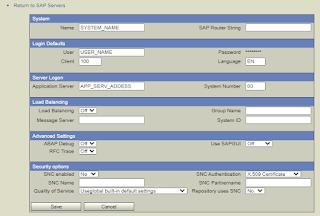




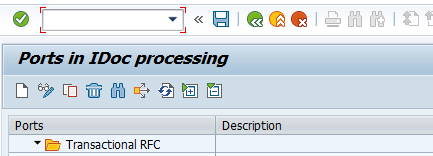







No comments:
Post a Comment